Low volatility with good returns

Finding New Stocks for Your Portfolio
Continuing with the theme of the real life applications of the Equities Lab Software, it’s time to talk about finding new positions to add to your portfolio. Especially now that we’ve cleared up our current positions – opening up some buying power.
Well, how are we going to find new investments? We could 1) Spend hours reading news sites and then analyzing the stocks that they give us or 2) Use one of Equities Lab’s featured screeners that are synonymous with your investment strategy (What we did above). Another option you have is to build your own screen, but that’s a discussion for another day.
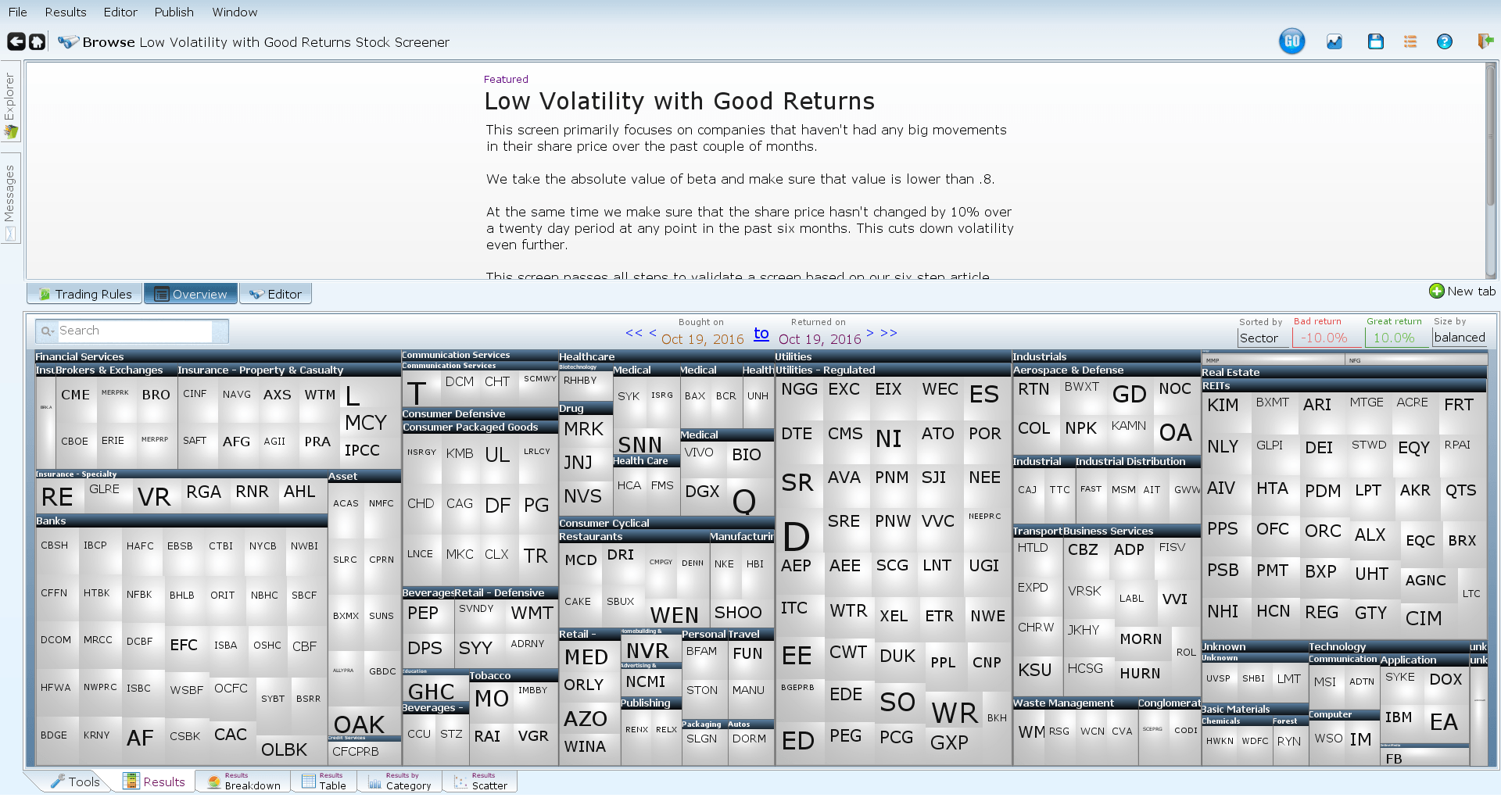
Pictured above is one of my personal favorite screens, the “Low Volatility with Good Returns.” I’m a very risk adverse creature so I like finding screens that focus on the volatility of the stocks I would be buying and ensures that there aren’t any insane swings in any direction.
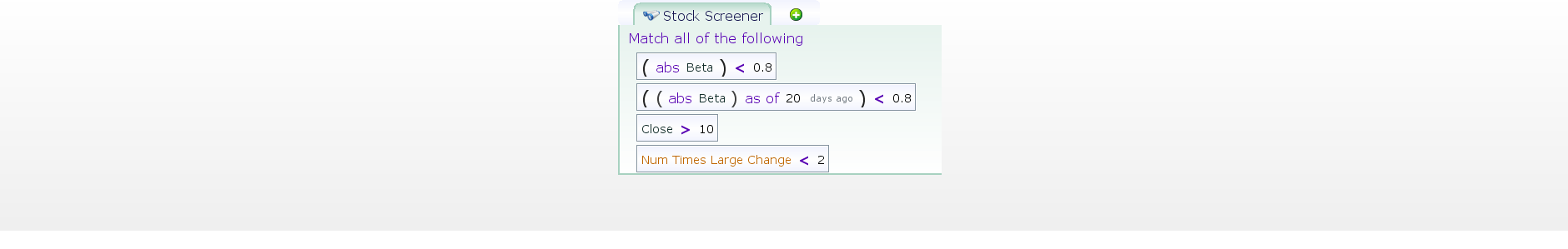
Here are the parameters set within the screen.
Now, before we jump into investing into these companies, we need to figure out if this screen actually has what it claims – a history of returning a relative “good” with a relatively low volatility – that lower than the overall market. Remember, just because a strategy does well in the past, doesn’t mean that it will do well going forward. Investment strategies go bust all of the time; which is why big HFT firms hire full teams of quants to constantly build new ones.
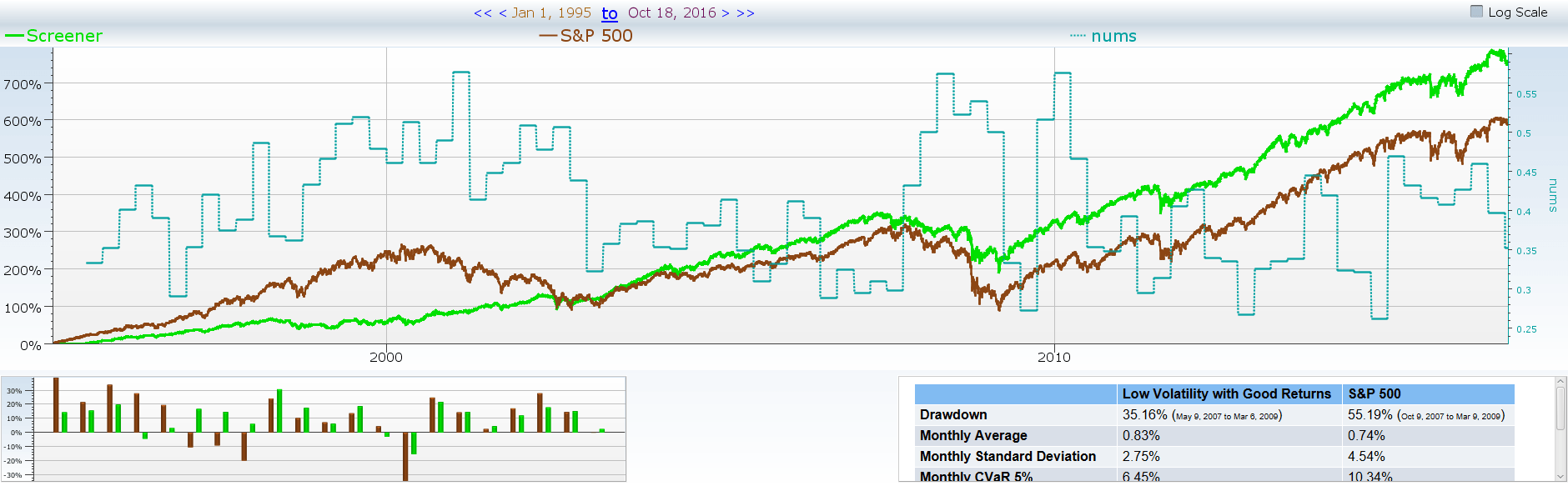
It looks like this strategy returns are comfortable 10% annually at a standard deviation of 2.75% – which is just over half of the S&P 500’s standard deviation. I think that this is a win. Let’s go back and find which of the stocks in the screener I want to invest in.
There are a couple of different approaches you can take when figuring out what to buy. You can either, analyze individual companies and invest in what you believe to be the best of the best, or you can invest in the entire pool of stocks for a more diversified portfolio that follows your investment philosophy. Personally, I don’t want to take on 100+ positions this morning, so I’m going to go with option number one.
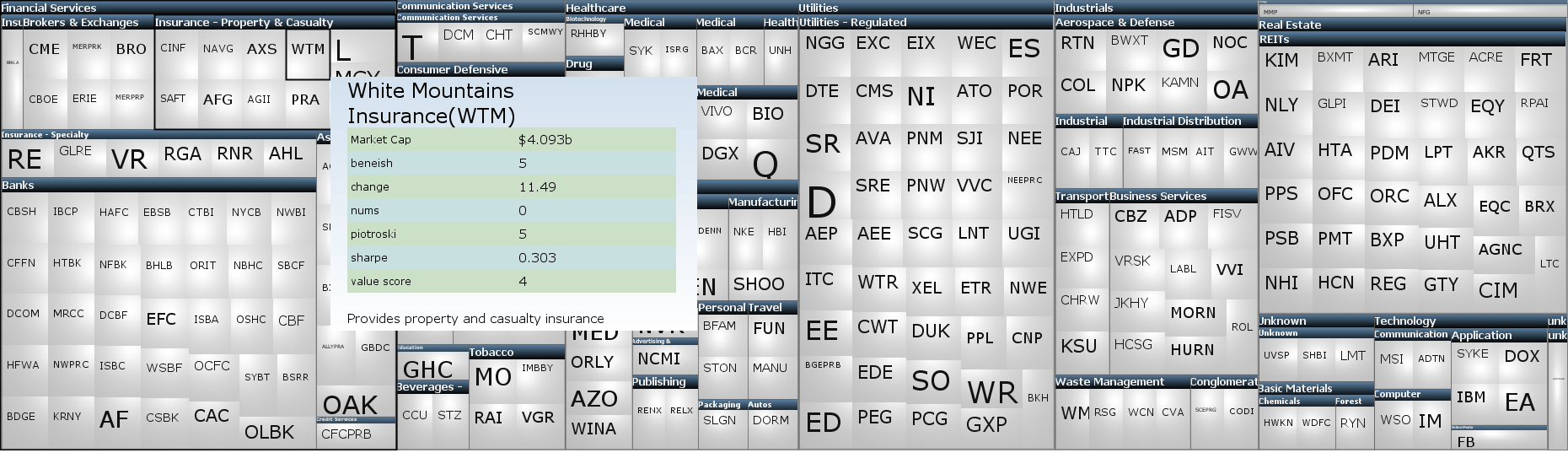
For me, there are a few different variables I like to look at. My variables are by no means everything that is in the system. There are over 800 data fields that you can build variables for, allowing you to track almost every aspect of every company in the past 20 years. In order to make a variable that shows up across the board with the screen, press CTL + T to create a new tab, and type in “plot_variablename” which will then be plotted across every stock in your list once you fill in the final field of what you actually want to show up. I use the Piotroski score, the Value Score, the Beneish Score, the returns for the previous year, and the sharpe ratio of each company.
From there it’s simply a game of find the needle in the haystack by hovering over each potential position and finding which one works best for my purposes. On average, it takes me less than a day to find all of the positions I’m going to want to hold for the next three months – compared to the week it used to take me before I began using Equities Lab.