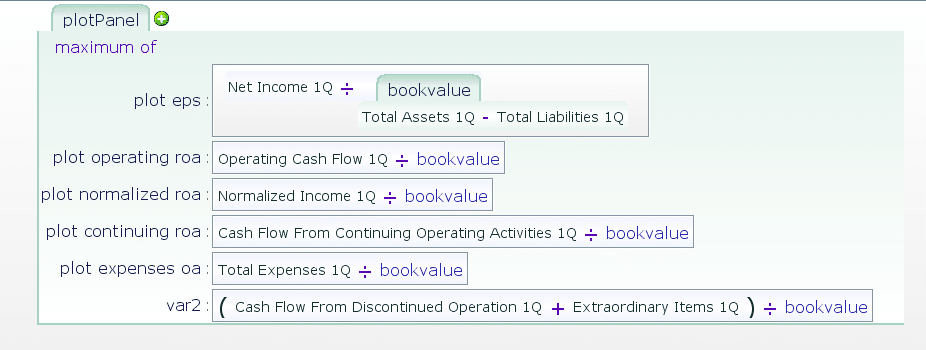Plot Panels
A brief description of Plot Panels
Plot Panels represent useful sets of plotted terms to add to your screener while analyzing stocks. Rather than adding a whole bunch of individually plotted variables to your stock screeners, you can simply add them to your plot panel formula.
You can find and select a Plot Panel from the Trading Rules Tab.
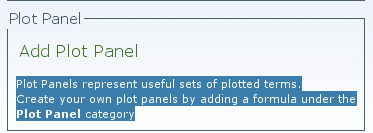
When you add a Plot Panel to your screener, you will see the value of all the plotted fields within your stocks.
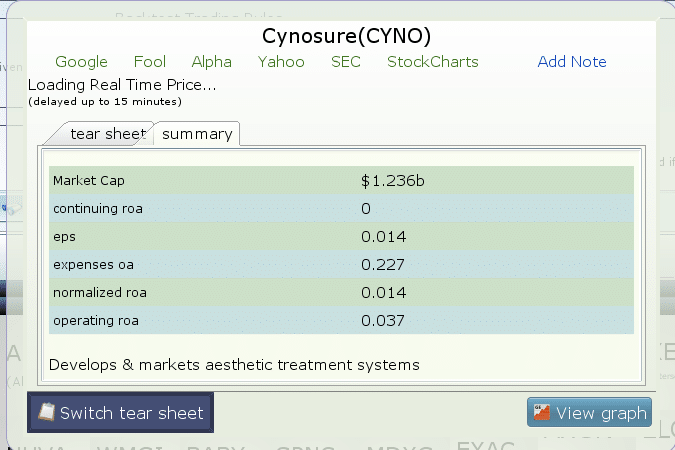
Create your own plot panels by adding a formula under the Plot Panel category. For example, you can browse the existing Earnings Plot Panel with the name Plot Panel: Earnings.
And the Formula below;