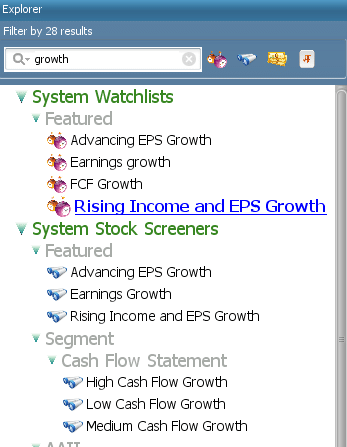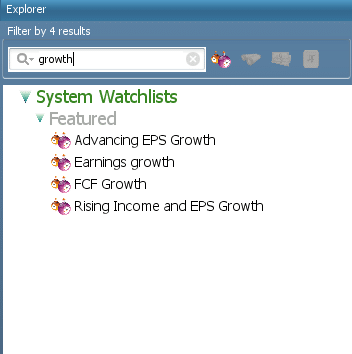Explorer Tab
The Explorer Tab will always be located on the left hand side of the program.
It allows you to easily access all parts of the program without having to return to your home page.
Explorer
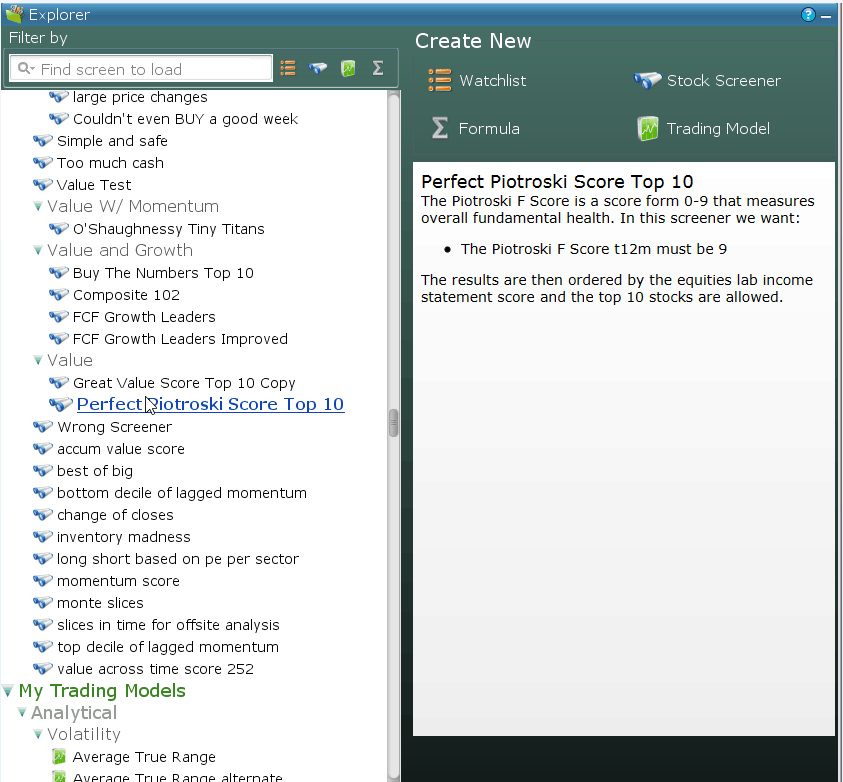
Objects
System Watchlists contains all watchlists that Equities Lab has created and are available to view by YOU
System Stock Screeners contains all of the stock Screeners that we have already created for you to browse and hopefully find potential investments.
System Trading Models contains all of the trading models that we have already created for you to browse through and hopefully get a better understanding of buying and selling based on technical and/or fundamental criteria.
System Formulas are a set of formulas that we have created for you to use in the creation of your stock screeners or trading models. They can be anything from popular technical indicators to fundamental criteria to ratios that aren’t already included in our data.
Examples Stock Screeners are a set of stock screeners designed to get you familiar with Equities Lab. Inside this category you will find sub categories of Quick Start Screeners which correspond with the stock screener quick start guide. You will also find the Operators 101 Stock Screeners which use each one of our powerful mathematical operators. Getting familiar with our operators will be important in your creation of stock screeners and trading models.
Examples Trading Models are a set of trading models that are designed to get you familiar with our powerful mathematical operators in Trading Models.
My Stock Screeners are all stock screeners that you have created and saved, system stock screeners that you have saved in your account, and system stock screeners that you have changed and saved into your account.
My Watchlists are all watchlists that you have created. In these watchlists you will find securities that pass certain criteria.
My formulas are saved formulas that you have either created from scratch, or formulas that you have saved from a stock screener or trading model after you converted it into a variable.
My Trading Models are all trading models that you have created and saved, system trading models that you have saved in your account, and trading models that you have changed and saved into your account.
Details Box
The description box will give a short summary of whatever your mouse is currently hovering over.
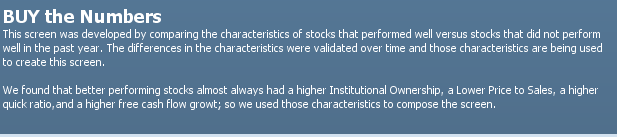
The Create New _____ Toolbar
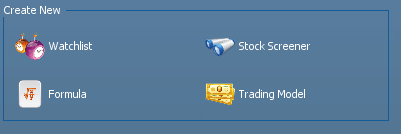
| Create New Stock Screener | |
| Create New Trading Model | |
| Create New Watchlist | |
| Create New Formula |
Backtest Graphs
The Rotating Backtest graph displays backtest results of any stock screener or watchlist you are hovering over.
The backtests rotataes from a 1 year, 3 month and 1 month time interval to give you a snapshot of how the stock screener or watchlist is performing

Searching in Explorer Tab
To search for something specific simply type it inot the search bar or to limit your results to only showing stock screeners, watchlists, Trading Models, or formulas simply click on the corresponding icon next to the search bar illustrated below.