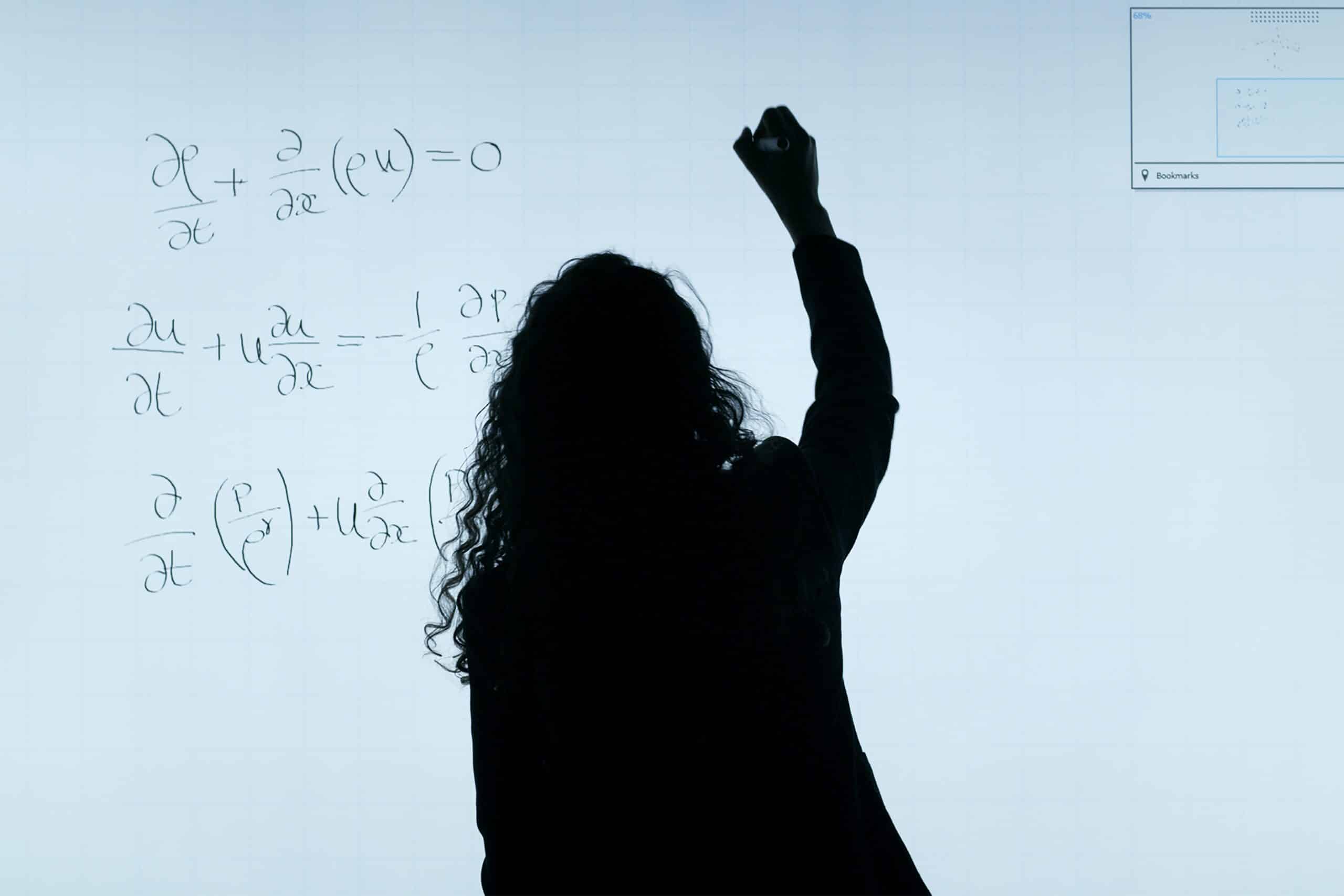Do you want to learn how to create a stock screener to backtest based on your understanding of a certain sector or metric of success? Well, Equities Lab is the right place to be! You want the ability to make money by learning, to make yourself a better investor. You can create criteria and standards you want for stocks using Equities Lab and learning how to use our operators.
Once you have the basics of investing terminology down, it’s time to start creating formulas for your stock screeners and backtesting them.
When you’re looking for specific companies, operators could be considered the bones of the search party. (Operators are specific criteria in a formula that evaluate the stock market when applied to investing.) What are you looking for? Where are you looking? What do you want to find? Keep reading to hear exactly how they function.
Further Explanation of Operators
Operators are the symbols or keywords that state what will happen to a property (a piece of data). Think of an operator as a verb. If a property is a piece of information about a company, the operator will say what the piece of information is doing.
For example, if you want to evaluate companies with a high P/E, you use the symbol ( > ) to determine the answer. If you want companies with a P/E greater than 25, the formula looks like this:
P/E > 25
(The ” >” is the operator in this formula.)
Note that P/E is a financial metric, 25 is the constant, and “>”is the operator. The operator in this formula says the P/E is greater than 25, acting as the verb in the formula.
Why You Want to Make Your Own Screener
At this point, you might be wondering why you would ever want to make your own stock screener. We have the answers!
- Empowered Opportunities: When you create your own stock screener, you approach it from your personal/professional understanding. This means you could uncover opportunities that others overlook. If you are aware of valuable criteria, then you are capable of incorporating that into your screeners.
- Personalized Approach: Creating your own screener is a personalized approach that fits your opinions and merits, not anyone else’s. You get to input the information and criteria you want, ultimately unleashing your understanding onto the market (watch out).
- Quantitative Investments: You don’t want some regular ol’ Joe telling you what to invest in. You want to backtest your ideas on years of data and make decisions based on actual success, not opinions.
Different Types of Operators
Now that we have you excited to create your own stock screener, there are four different types of operators to consider. Here they are:
- Mathematical: You’ve got your classic mathematical operators, (*), (+), (-), (/), etc.
- True/False: Some operators evaluate conditions, like (>), (<), etc.
- Time Definers: Picking stocks based on a date or a certain amount of days, weeks, quarters, years, etc.
- Conjunctions: Just like in English class, “if,” “or,” “and,” etc.
Equities Lab Operators
Equities Lab has an organization system for operators to make it work for you. Here’s how our operators work:
- Across Operators: Analyze data fields or terms across any set of stocks. Ex. finding the P/E of the top 50% in an industry.
- Within Operators: Specifying the number of trading days and expectations for closing results.
- Since Operators: Evaluate what specific dates you want to evaluate.
- Normal Operators: Basic operators such as minus (-), plus (+), multiply (*), etc. to execute a range of conditions.
With these operators organized in such a way, think of it as another language for programming to create the criteria you want in a stock screener. If you have a screener with everything fixed to a pre-defined formula, you can easily create richer and more precise backtests with Equihack (our name for the language used in Equities lab to create formulas and screeners). You aren’t limited to these basic operators, though, you also have 104 other options to enhance your experience.
How to Find Operators in Equities Lab
Let’s learn where to find Operators in Equities Lab and how to use them to create your formulas and screeners. In the editor tab, while creating a stock screener, look at the tools list on the bottom left side of the screen. Click the gear icon to the right of the search box and a list of our operators will appear (in purple).
Creating a Screener with Our Operators
The above instructions demonstrate how to find our operators, but there are three different methods for putting operators into your stock screener.
- Typing: Simply typing out the operator will allow the software to autocomplete for you.
- By mouse: In the editor tab, click on the empty box, select insert, then insert operator, and now click on the operator you want to use.
- Clicking and dragging: If you have the operator list in the tool menu, you can click and drag the one you want to use.
Don’t Settle For Other’s Opinions
Equities Lab is a powerful software for learning how to scan the stock market. It’s not about trying to tell you what to invest in or where to put your money, but empowering you to create the screeners and backtests to find success through your own enhanced understanding. The software includes these operators to let you create the criteria specific to what you want to evaluate and see where it goes!