Editor
Master Market Analysis with Our Advanced Editor
Input formulas and create precise parameters to effectively evaluate investments.
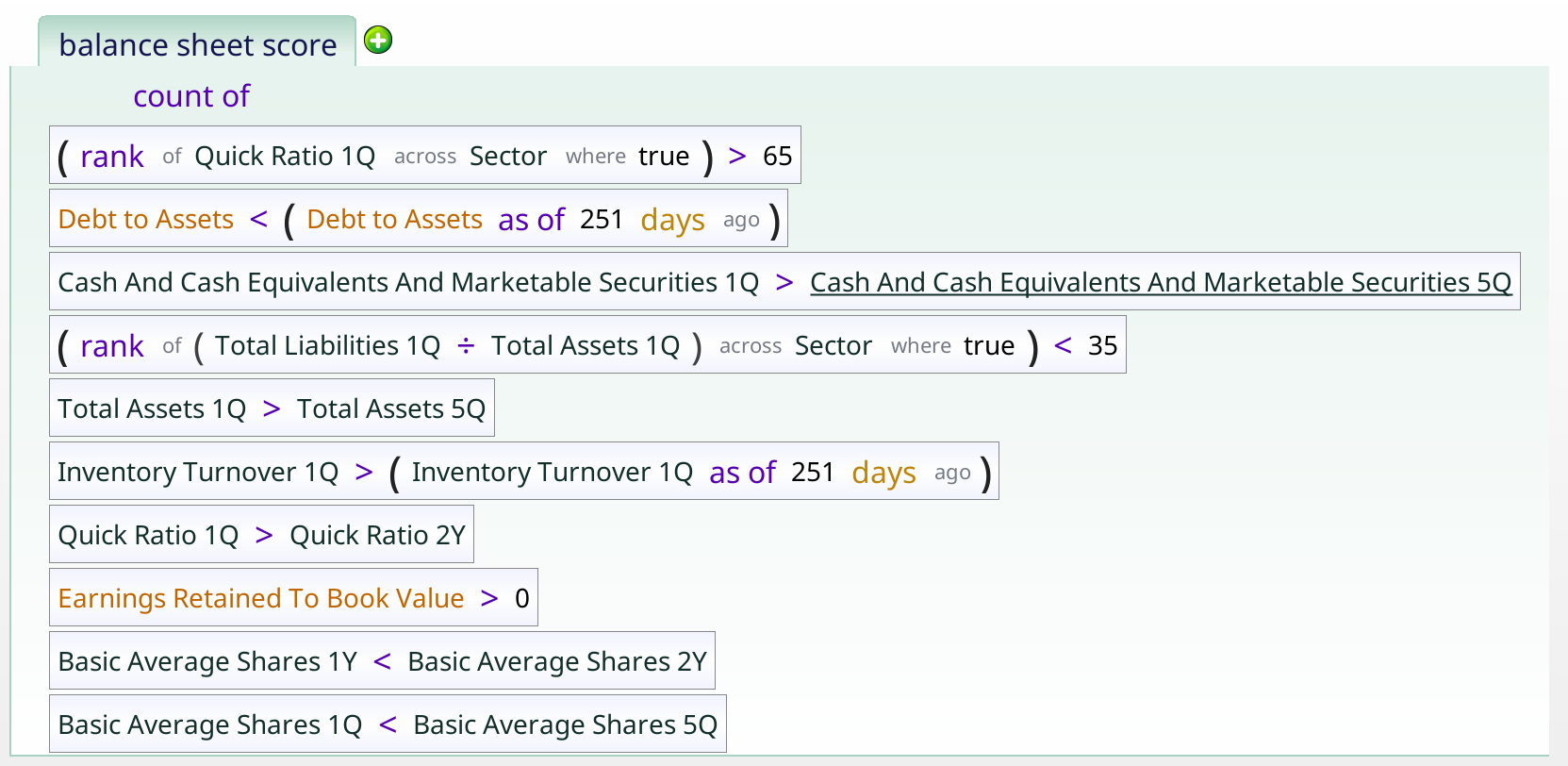
Simplify Complex Analysis The Editor simplifies formula input with an intuitive interface, helping you learn crucial terminology, properties, and operators for quantitative market evaluation. Navigate complex financial data with ease using your natural intuition.
What sets our editor apart?
- Intelligent auto-completion
- Comprehensive tools menu
- Expert-designed tooltips
Elevate your market analysis with Equities Lab’s advanced Editor tool.
Key Features
Why wait for someone else’s opinion? With our Editor, you can gain valuable insights within 30 minutes and turn it into your fast, intuitive partner within hours. The features below highlight the power of Equities Lab’s software:
- Learning Tools: The Editor guides you through the complexities of equity analysis, offering resources that help you understand language syntax, property nuances, and operator functions.
- Tools Menu: Seamlessly explore every property, operator, and formula through the tools menu. Quickly locate and integrate the specific elements you need for your analysis.
- Tooltips for Clarity: Unsure about a particular property, operator, or formula? Informative tooltips provide clear explanations, helping you make confident choices in your analysis.
- Advanced Search: Looking for debt-related properties or fields? Simply search for “debt” in the tools menu to quickly locate what property you need for your formula.
- Customization and Reusability: Maximize efficiency by creating personalized variables or tabs. Save and reuse your work for consistent, streamlined analysis.
- Auto-Completion: The Editor’s auto-completion feature suggests options as you type, ensuring accuracy and efficiency.
- Guided Function Input: Navigate complex functions with ease using the guided input system, which prompts you for required parameters and simplifies equation creation.
- Abbreviations: Accelerate your analysis with our abbreviation system. Type “tr1q” for “TaxRate_1Q,” “trev1q” for “TotalRevenue_1Q,” or “mc” for “Market Cap” to save time and increase productivity.
- Visualize and Validate: The editor is not just about coding— you can plot properties, expression results, and Boolean values for visual analyses. First gain insights, then effortlessly fine-tune your models.
- Formula Imports: Build on solid foundations by importing formulas. Construct your analyses using larger building blocks and ensure accuracy and consistency in your work.
- Adaptation: The Editor evolves with you, catering to beginners who prefer using the mouse and advanced users mastering keyboard shortcuts.
Here is a formula that took just an hour to create yet easily beats the S&P 500.
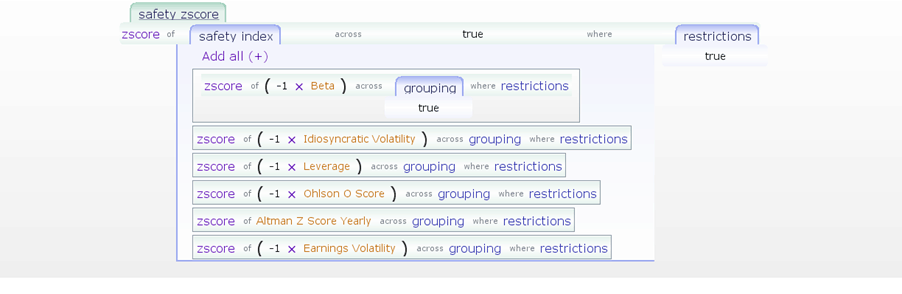
Conclusion
Our cutting-edge editor is designed to help you effortlessly create successful trading formulas, screens, and strategies—whether you are a beginner or an experienced investor. Ready to get started? Contact us today at sales@equitieslab.com.