Navigation
How to navigate into a Trading Model
1. From the Explorer Tab, click on the Trading model icon, the third tab to the right of the Search bar. (This will filter the search results to only show Trading Models.)
2. Type in “Buy and Hold”, or scroll through the list, and select it.

Navigate While Inside a Trading Model
When you are already inside a Trading Model, you can easily switch to another by following the same instructions as above. Navigate to the Explorer tab, click on the Trading model icon, and type or scroll to find the Trading Model you are looking for.
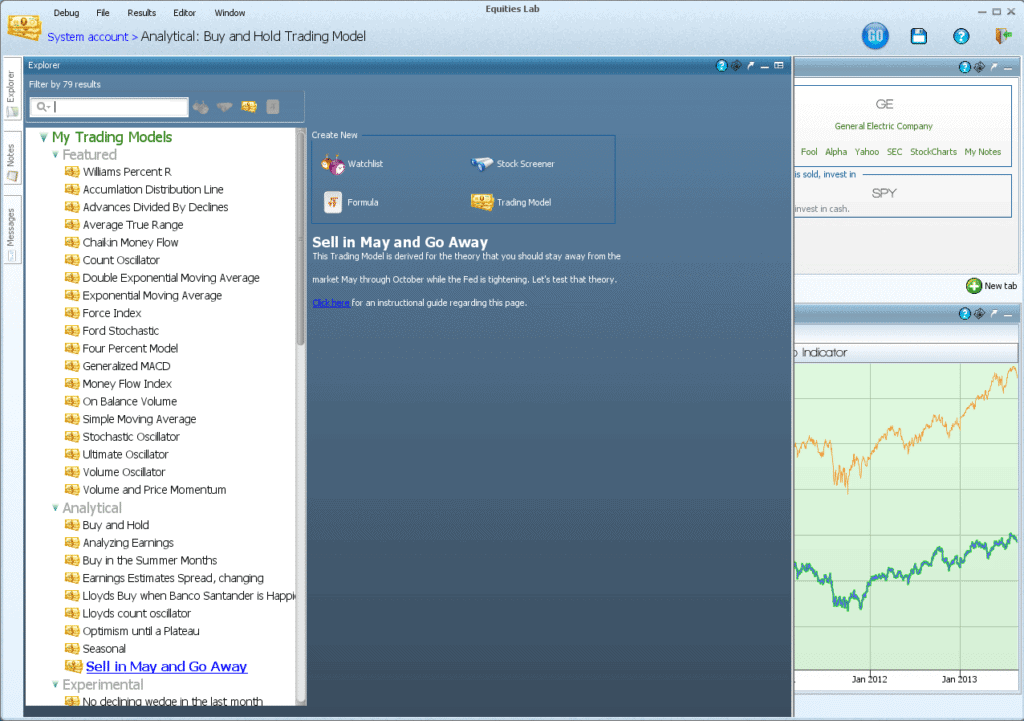
Creating a New Trading Model
- Open the Explorer Tab.
- On the right hand of the Explorer tab there are four different icons. Select the one called “Trading Model”. You will automatically be directed to a screen to name your new Trading Model.
