Stock Screener Score
LARGE COMPANY PRICE GROWTH: Learn every detail of the “score” in our software.
Open the Large Company Price Growth stock screener and return it to its original form.
The Return is currently the % change in closing price from the Bought On date to the Returned On date. Select a Bought on a date at least a year in the past. You should see a colorful heat map as shown below.

Get the stocks that pass today.
Let’s screen the stocks in the present.
Click on the “To” between the Bought On and Returned on dates, select Today, then Refresh. It should look like the picture below.

Where did all of the color go?
Remember the score is still the % Change from the Filtered On date to the Scored On Date. They are on the same day so the score will be 0%.
The stocks are shaded red or green based on a bad return or good return, respectively. There is no return when chosen and returned are on the same date. This is why the colors are neutral.
Change Great Return to 0% and notice the results.
All securities in the screener pass, so all of the securities will turn green.

Create your own custom return
Reload the Stock Screener (F5)
Let’s change the score to something else. How about Net Income Growth 1 Quarter?
Click the New tab icon.

Then, name the Tab “score” (with a lowercase “s”).
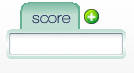
The program will automatically use this variable as the new score.
Find the Property named “Net Income Growth 1Q” from the Tools tab onto our score variable for this example.

For instructions on creating more complex score variables, visit the Editor page.
Now refresh, and try hovering over a security (stock):
According to our screener, Facebook’s Net Income Growth 1Q was 1.328% as of the Returned On date. (We’ve also changed Bad Return and Good Return to 3% in the appropriate direction.)