Introduction
To get started we highly suggest completing our Equities Lab 101 course. Throughout the course you will learn the basics of how to use Equities Lab, how to create your own Stock Screeners, learn about our Operators and Properties and so much more. You can click on the “Learn how to use Equities Lab” button on the homepage to start the course, as seen in the picture below. (You can also access the course at any time from the Explorer tab under “My Courses”.)
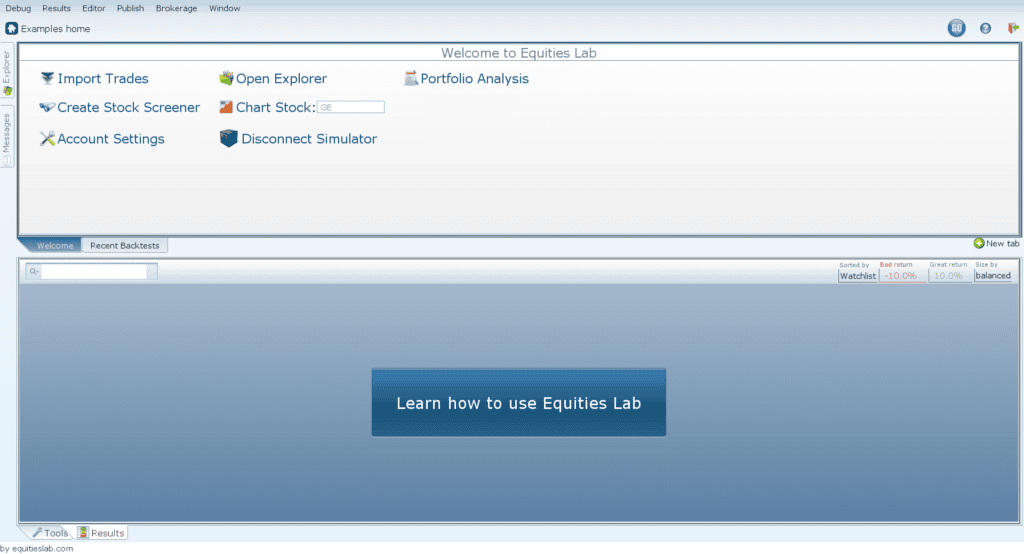
Getting Started
After completing the Equities Lab 101 course, its time to get started! You should now have the knowledge you need to create your first Stock Screener or Watchlist. Click here to read our page about creating your first stock screener, and click here to learn about creating a watchlist.
Portfolio Simulator
Equities lab has a built in simulator so you can test out your strategies and see how they would actually perform. By default you will be connected to Equities labs portfolio. You can easily change this by clicking on “Account Settings” on the home page and choosing from one of our supported brokerages.
