- Watchlist Introduction
- Whitelisting Stocks With The Buy Tab
- Find Stocks to Buy
- Plotting Data
- My First Watchlist
- Receive Buy and Sell alerts
- Blacklisting Stocks With the Sell Tab
- Breakdown Results With Pie Charts
- Compare Performance Across Categories
- Visualize Composition with Scatter Charts
- Results Table
- Trading Rules
Blacklisting Stocks With the Sell Tab
Create a New Watchlist using the Explorer Tab. Switch to the “Buy” tab and add one of the Benjamin Graham stock screeners.

Lets Try Blacklisting a Screener
Blacklist Criteria
Switch to the “Blacklist” tab. Click on “Click to Blacklist Screeners” in the Blacklist tab shown below:

In the resulting window, select the following Yellow Flag Stock Screeners: (You can type “yellow flag” into the search bar to easily locate a list of them.)
- Negative Operating Cash Flow
- Low Quick Ratio
- Sales Decline

Explanation
The stock screeners you selected above are now part of the Blacklist criteria. Stocks that pass any of these stock screeners will never show up in your watchlist. If you have a security in your watchlist that starts passing any of the blacklist criteria, you will be given a sell alert for that security.
After clicking Done, you will have all stocks that pass your inclusion criteria (the Benjamin Graham stock screener) and do not pass the blacklist criteria.
Notice
Notice how a couple of stocks disappeared from your results. Why?
These stocks are no longer a part of your results because they passed one or more of the screeners criteria that we added to our blacklist.
Save the Watchlist.
Now that you have a set of buy suggestions, you can go through and select “I bought.”
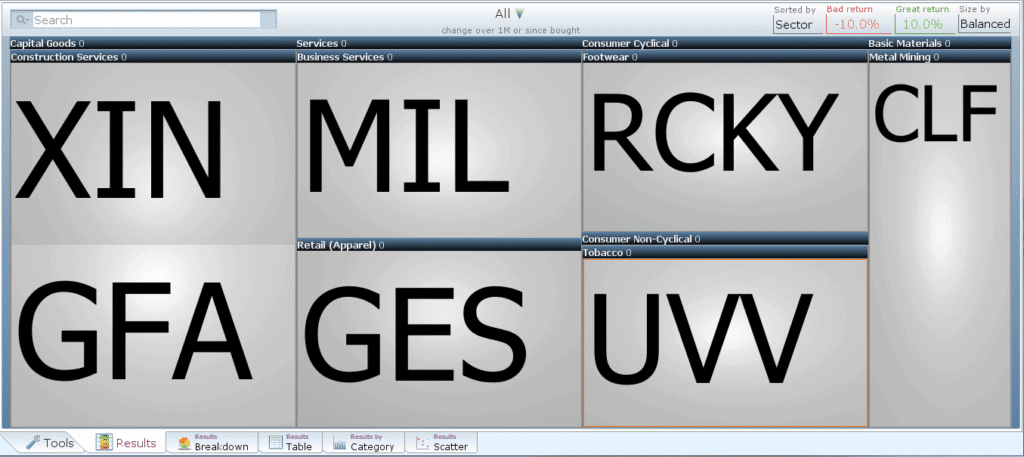
Exclude Individual Securities
Now that we have a set of stocks that pass the stock screener “Benjamin Graham” and DO NOT pass any of the yellow stock screeners we added, let’s exclude some individual securities we do not want to hold in our portfolio.
Click “blacklist stocks” on the right side of the Blacklist tab.

(If you selected “Never Buy” on any of the securities with a buy suggestion, they will already be in this box.)
In the resulting window, try excluding some of the stocks from your watchlist.
In this example watchlist, I am excluding the stocks CLF and MIl.
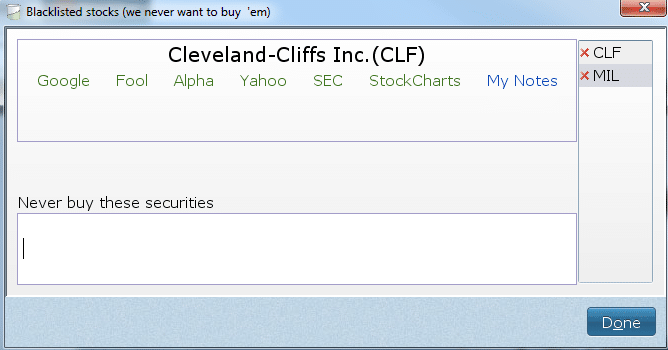
The stocks we Blacklisted will now show up on the heat map with a sell suggestion:
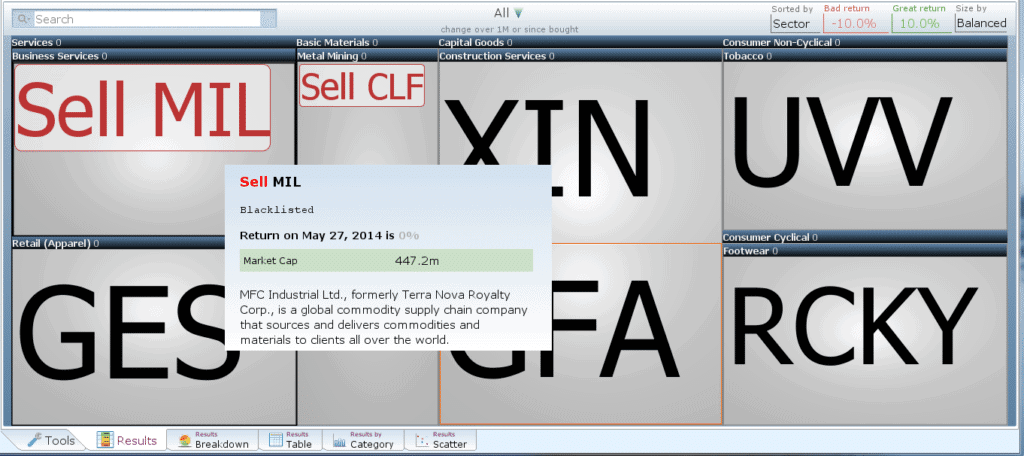
Review
For a quick review, check out the Buy Tab and Blacklist Tab, which is displayed below:
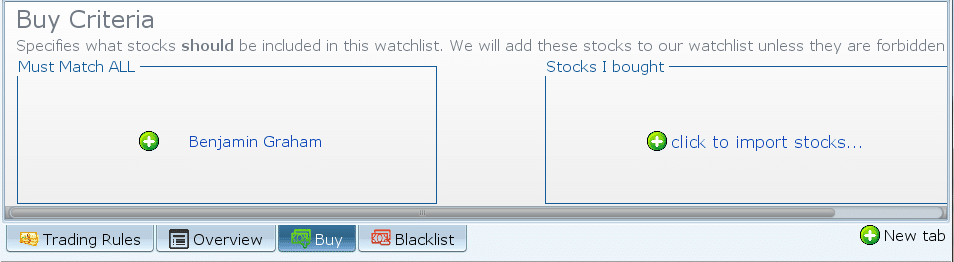
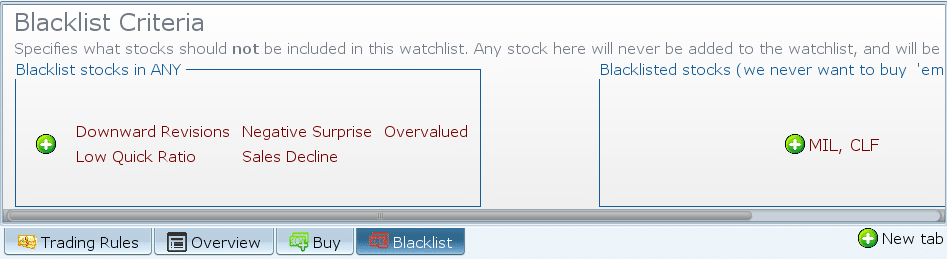
The conditions outlined in the Buy Tab and Blacklist Tab work together to give us our watchlist results. In this particular watchlist, we require that the stocks pass the Benjamin Graham stock screener, we require that they do NOT pass any of the yellow flag stock screeners listed above, and they cannot be any of the blacklisted stocks listed above.