Overview
Crafting Strategies
Backtesting
UI Features
Common Models
Can’t Compare Split Adjusted Prices
Can’t Compare
If you have been using the Equities Lab system in recent weeks, you may have seen a new error that you had not noticed before.
———————————
Stock Server Error:Server Error:Cannot compare split ajusted quantities to constants: greater(Close, 444)
Don’t worry! This error message doesn’t mean that the system is down; it simply tells you that there is a split adjusted value in a place it shouldn’t be.
Have you ever input the following line into a screener?
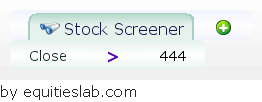
If you have, you’ll need to change that to the following –
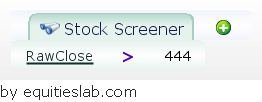
What’s the difference?
- Close
- This is the split-adjusted value. When a company undergoes a stock split the value of stock changes, typically by half, and the number of available shares doubles. If you held 100 shares of AAPL before a split, you would have 200 shares of AAPL afterwards. This is typically done so that the stock is more accessible to retail investors. It is unlikely that the average investor is going to invest in BRK.A, simply because a single share costs north of $200,000. Though this “never split” ideology has worked for Buffett, many companies take a different approach by attempting to keep their shares in the accessible $30-$100 range.
- RawClose
- This is essentially the opposite of the close field. Here you get the true closing price of the company without any of the split adjustments.
When can you use Close?
You can actually use close in most situations, you just can’t compare it alone to a single value. Screens like the ones below are totally acceptable.
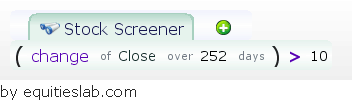
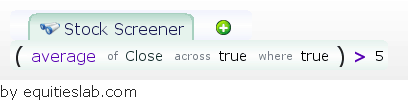


As you can see, this new update really doesn’t change much. It was rolled out to make our data more reliable overall, and to help the system perform better for our end users – you.
Not just close
Close isn’t the only operator that has been affected by this update.