Overview
Crafting Strategies
Backtesting
UI Features
Common Models
Run Backtests in the Background with Recent Backtests
Highlighting Recent Backtests
Even with advanced caching methods and multiple speed upgrades, highly complex screeners still take some time to run over the past 20 years. To combat the wait time – and allow you more freedom to analyze strategies and their underlying companies – we built the “Recent Backtest” section. This section will enable you to take screeners that may have a long runtime and send them to the background, thus, allowing you to move freely throughout the platform while you wait.

To send a screen to the recent backtest tab, you first need to run the test. While it is running, select “run in background”; once clicked, the above prompt will pop up. Name the strategy and press okay. It will immediately be sent to the homepage. At this point, you are free to leave the screener page.
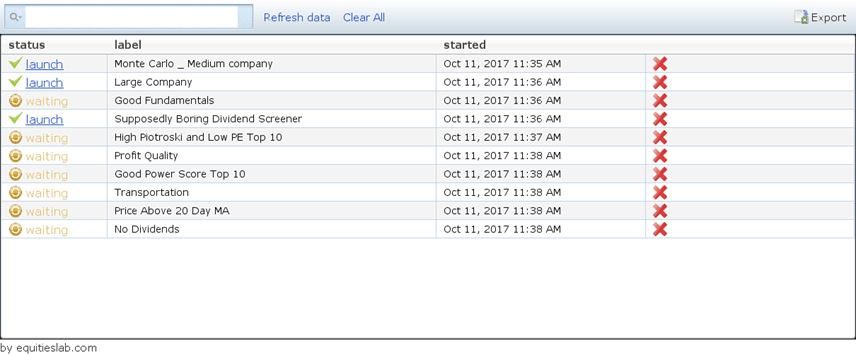
By pushing the backtest into the background, you are entirely free to move throughout the platform and look at other strategies. Below I have built a screener based on our Monte Carlo function. While this screener was finishing, I was looking through the platform to find other screeners that I might be interested in and backtesting them over the period 1/1/1995-today. That’s almost 23 years of data and over 200,000 trades made.
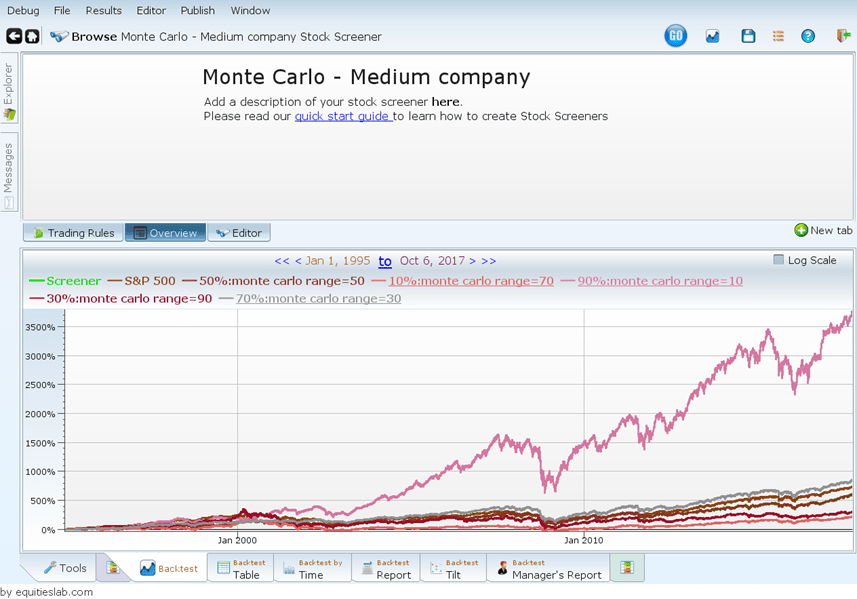
As the other strategies continued to churn out their results I jumped into the Monte Carlo screen – one of our most advanced institutional level features. When I finished my analysis, I was able to navigate back to the homepage directly and have the completed backtests of all of my strategies immediately at my fingertips.
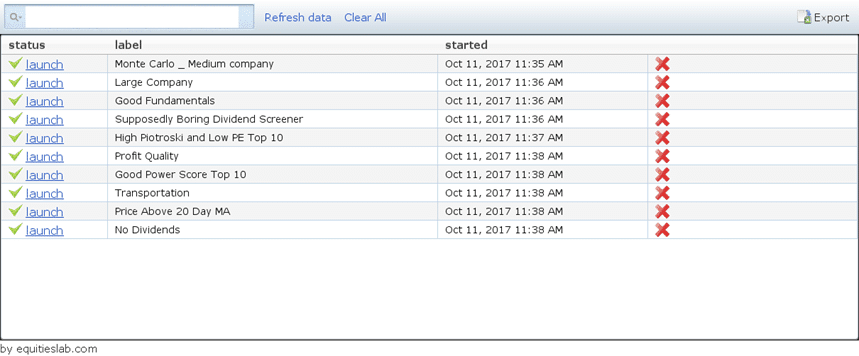
These strategies will stay instantly available to you for as long as you keep them saved in the recent backtest area. If you have no more use for a backtest, or your client is getting a bit cluttered, you can either click the X associated with each strategy or “Clear All” to start your Recent Backtests back over from scratch.